Production Blog
Today I learned how to use capcut. I found a youtube video explaining how it works. I then used capcut to start making my commercial. The first thing I did on capcut was press the New project button. The second thing I did was name the project All About Me Commercial. Then I put the pictures and videos I chose into the project. After I put the pictures and videos into capcut, I put them into the order I chose previously. I put them in order by tapping on each picture in the order I wanted them in.
Since I wanted to transition from one picture to the next, I found some transitions to put for each picture. There were 9 transitions that showed up as results from me looking up transitions in the effects tab. I decided on 5 different transitions so that each picture would have one. I had planned on to use some animation with some of the pictures but I decided to not do this. Then I started looking over my script that I made a few days ago to see what I would say for each picture. After looking over the script I started doing my voiceovers for each picture. I then did the voiceovers and chose how long each segment would be according to the length of each voiceover.
One of my next steps will be to add in the videos I chose to use. Another thing I still need to do is add the song I chose to play at a specific part of the commercial. I will also need to add transitions into and exiting the videos. I do need to still do some voiceovers so I will do that between now and my next blog post. I will also need to watch the commercial and see if anything need more editing or not.
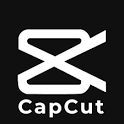


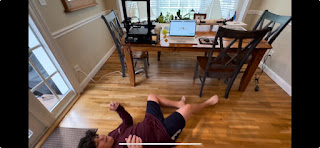
Comments
Post a Comment