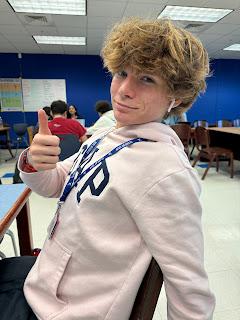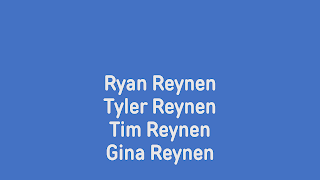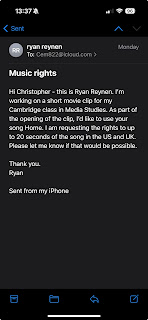So CapCut decided to delete my project. I tried logging into multiple accounts, but no matter what account I used, I couldn't find my project. I became extremely frustrated. Because of this I despise CapCut. After I cooled down, I figured out how to get my project back. I did this by just making a new project and putting the title screens and video clips in it. After I made a new project, I started to cut down my clips. I put in the first clip and watched it. Then I cut it down because it was 30 seconds and that was too long. Plus, when I filmed it, I added extra time before and after each scene to allow for easier editing. There were a few clips that I didn't want to cut down, but I had to cut them down. The footage of my film was good, but it was way too long. If I decided not to cut anything, I would have had six and a half minutes of footage. When I felt that I had cut out enough, I exported it and downloaded it to my computer to watch. As it turns out, I made my title s...