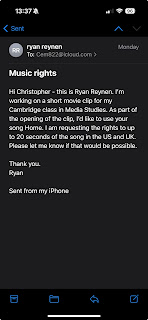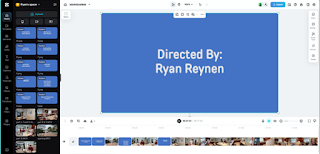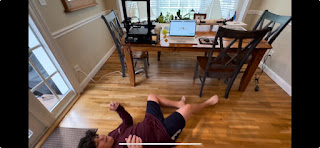Re-Editing Blog
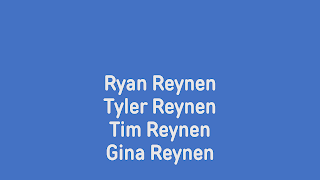
After I looked over the movie at the end of my last blog, I found some things that I wanted to change. One of these things was the title screen showing the actor's names. It looked like the picture included in this blog, but I wanted the names to be center aligned. After I changed it in the PowerPoint I made my title screens on, I used the Snipping Tool to cut out the slide and save it as a PNG file. I then uploaded the picture to CapCut, and placed the original. After this, I edited it to be in the movie for the same length of time as my other title screens. Another thing I had to change was the Music By title screen since I didn't have anything on it. I didn't have anything on it because I wasn't sure my movie needed music, however I knew it was a requirement. So I needed to find a song and get that edited in to the movie. The song I picked was on Spotify. I used my phone to do a screen recording while I listened to the part of the song that I wanted to use. I only n