Production Blog: Finishing It Up
Counting Stars by OneRepublic
Today I finished editing my video. I started by converting the audio tracks from a video to just audio so that the video wouldn’t be too large of a file. Then I downloaded a copy of my video to review it. I went through it a few times and made notes about what needed to be fixed. I looked for places where the words didn’t quite line up with my lips. I also looked for places where there was a bad edit and I needed to make the video a little shorter or a little longer. I also looked for places where I needed to add transitions.
Then I went back into Microsoft ClipChamp and started making those adjustments. The first thing I did was to add more time showing a sky full of stars to cover up some of the video that I really didn’t need because there weren’t any lyrics in that part. To do that, I had to cut the video that was there at the end of the lyrics, delete the extra video and then extend the photo to fill the space.The next thing I did, was to fix the video in two areas
where I didn’t think my lips lined up with the words very well. To do this, I first
removed the video I had already. Then I dropped in the original video for this
section, but I was able to add it as a separate video down below. This way, I wouldn’t
move everything else that I had already lined up. Then I spent a lot of time
watching this part over and over, moving the new video around and trying to
line it up. It took a long time, but I finally nailed it. Then I cut the parts
before and after the clip that I needed. And then I put it back into the video
in the right spot and watched it again to make sure everything looked good. I
did this for two separate sections of the video. When I was all done, I exported
my video and copied the embed link in case I’ll need that when I put it into my
blog. I think I did a good job.


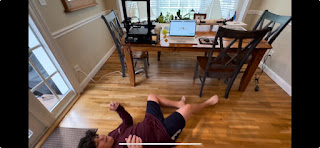
Comments
Post a Comment