Editing Blog: Starting to edit
When I was ready to start editing, I first created all of my title screens. I used PowerPoint to create them. I made each one a blue screen with white text like I had planned. There were 10 in all. I made sure that they were in the right order and then I saved the file. Next, I uploaded these to Canva to make them all into individual images. From there I uploaded these image files and the footage I shot earlier to CapCut.
In CapCut, when I uploaded everything, it put it into one long movie file. When I tried to edit, it got super slow, and I couldn’t do anything. This was very frustrating. I tried to make it work, but it seemed nothing would speed it up. Then I removed all of the footage from the project and tried just putting in the opening scene. This worked much better. Now I could edit the scene down to just the part I wanted, and it worked much better.Then I remembered that I needed to put the title screens
into the project. Using my story board for guidance, I put in the first two
image files, that will appear before the opening scene. Each one is currently
set for 5 seconds. Then I put the opening scene. Next, I put the next title
screen for 5 seconds. And then I started editing my next piece of footage.
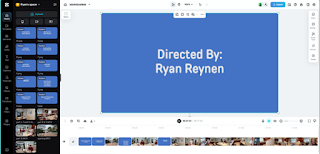


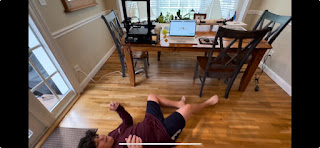
Comments
Post a Comment