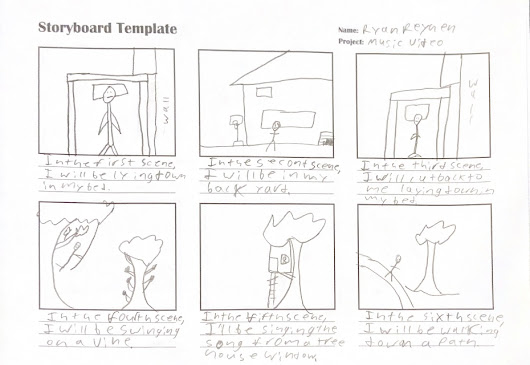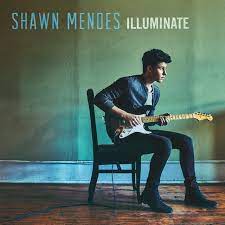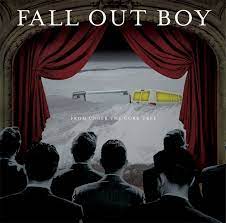Production Blog: Putting it All Together Part 1

Counting Stars by OneRepublic Now that all of my scenes were shot, it was time to put it all together. The first thing I did was watch every clip I had filmed to decide which take to use for each scene. I put all of the good clips into a separate folder on my computer so that I would have them all in one place. I also played the song on my phone and did a screen recording. Then, I uploaded everything to Capcut. My first step in Capcut was to reorder all of the videos so that they would be in the correct order. Then I started to edit things together, but I got very frustrated because it wouldn’t allow me to cut my videos down. So, I had to search for another way to do it. I tried to edit the videos down on my computer and discovered that Microsoft has a video editing program called Clipchamp. I uploaded all of my scenes and the recorded song to Microsoft Clipchamp and decided to try editing my video there. In Microsoft Clipchamp, I put the recorded song in for the audio and...